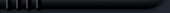| Author Details |
By: Carlo the Curious |
| Edited: 22/08/10 14:23 |
|
First make your screenshot:
- If you are outside the game then use the Windows standard PrintScreen facilities and save the file as normal.
- If you are in the game then you can press PrintScreen or F9.
- If you are in X² then the screenshot will be saved as a JPG file in the "loadscr" sub-folder of your game folder.
- If you are in X³: Reunion then the screenshot will be saved as a TGA file in your screenshots folder.
- If you are in X³: Terran Conflict then the screenshot will be saved as a BMP file in your screenshots folder.
Once you have found the screenshot you want to upload, you can convert it to JPG format using an image viewer such as IrfanView, and upload it to either your own webspace or to a specialist site such as PhotoBucket or ImageShack. These sites also provide instructions on how to link your newly-uploaded image.
Note: When posting images in Tech Support, please do not place large images directly into your post using [img] tags. Either post a thumbnail version (the above sites explain this too) or post just a link to the image.
|