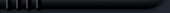| Author Details |
By: Carlo the Curious |
| Edited: 01/08/10 02:24 |
|
It's similar to how you would trade with an NPC station, except you need to use 'Adjust Station Parameters' rather than 'Trade'.
Firstly, the ship needs to be docked at the station in question. Then you can:
- Select your docked ship from the Property screen or the station's "Landed ships" list (unnecessary for your personal ship).
- Bring up the context menu for the ship using the left mouse button or Enter. For your personal ship you can also open the Station menu from the sidebar.
- Select "Adjust station parameters" (or just press d).
A window showing the list of wares which can be transferred between the ship and the station will be displayed. For each ware the number of units aboard the station ('Stock') and aboard the ship is displayed.
The current and maximum volume of freight in the ship's cargo hold is also shown, at the very bottom of the window.
- Select the ware you want to transfer, choose the quantity to be moved to the station ('Market') or to the ship, then hit Enter or click "OK" to confirm the transfer - as you would when trading.
Note: To do this with a remote ship your personal ship must have Trading System Extension installed.
|