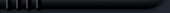| Author Details |
By: Carlo the Curious |
| Edited: 16/04/10 14:53 |
|
To activate the Script Editor (SE) follow the steps below:
- In space or at a station hit p to bring up the pilot menu.
- In the 'Advanced' menu you can find the option 'Change Name...' (or just press m).
- Remove the original name of your pilot and type Thereshallbewings (note the capital T, and be sure the double 'l' is entered correctly).
- Press Enter to confirm the change.
The menu will close, your player name will NOT have been changed, and a confirmation beep will sound on correct activation.
You can now press Shift + c and after that s to enter the SE. The SE is also accessible via the Pilot/Advanced/Global Commands window.
Activation of the script editor will add a ***modified*** tag to your statistics - this means that if you upload your stats they will not be shown in the detailed statistics pages.
Once the SE is activated it is not possible to deactivate it in that game.
Note that the publication of the SE access code by no means forces you to use it. The editor is an advanced and most importantly optional feature.
|